Features
Toggle window always-on-top:
Hold left click + Title bar
Want to make the windows always on top of the others? By holding the left click on the title bar of the desired window for one second! You can also pin several windows at the same time.
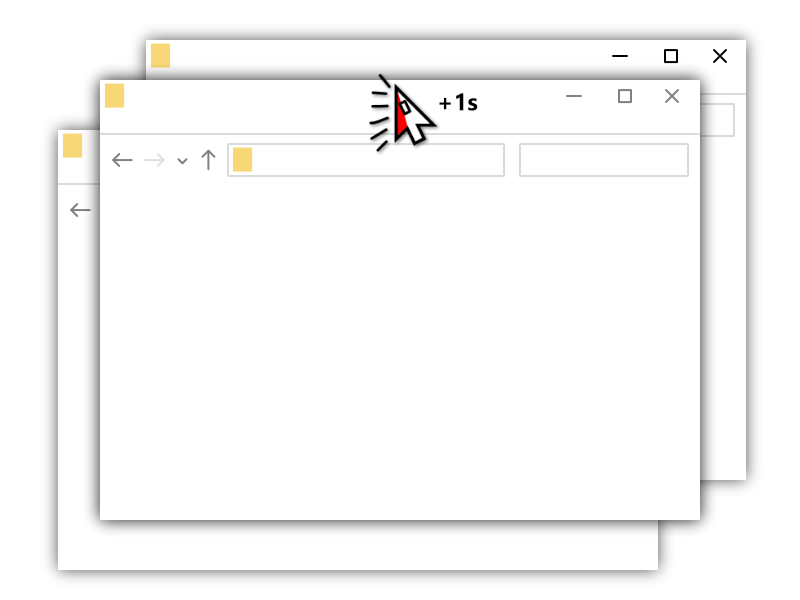
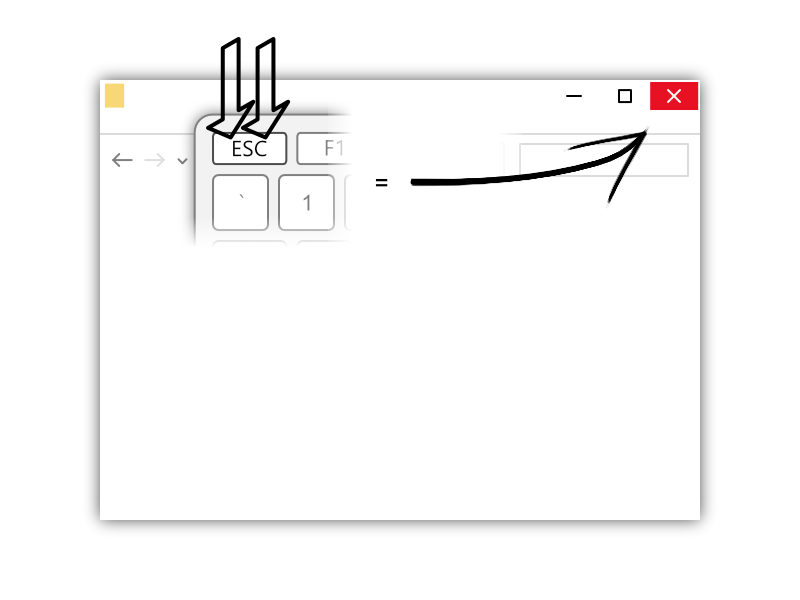
Close the active window:
Double press + Esc key
Want to quickly the active window? No problem at all. Simply double press the ESC key.
Close window:
Middle click + Title bar
Do you love the feature of quickly closing the tabs in the web browser by middle clicking? With CClose, we bring that feature to all the windows. Middle click on the title bar to close the window!
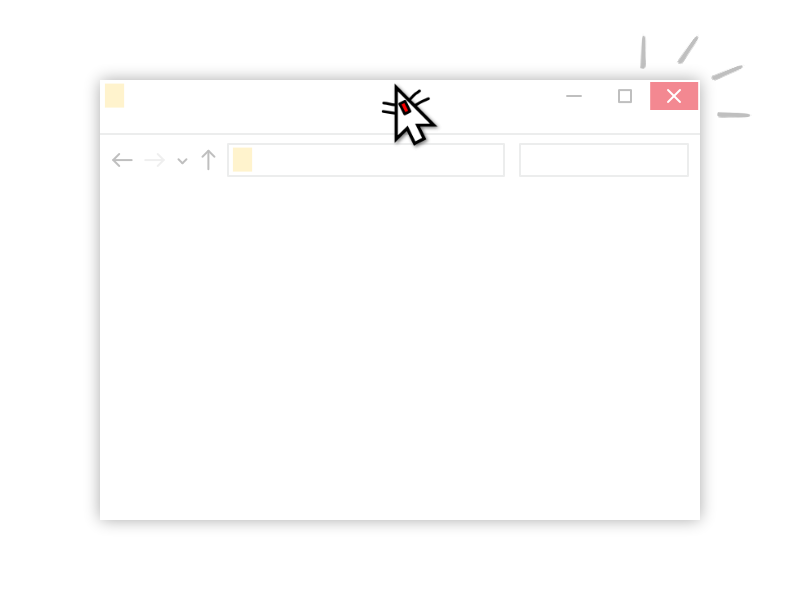
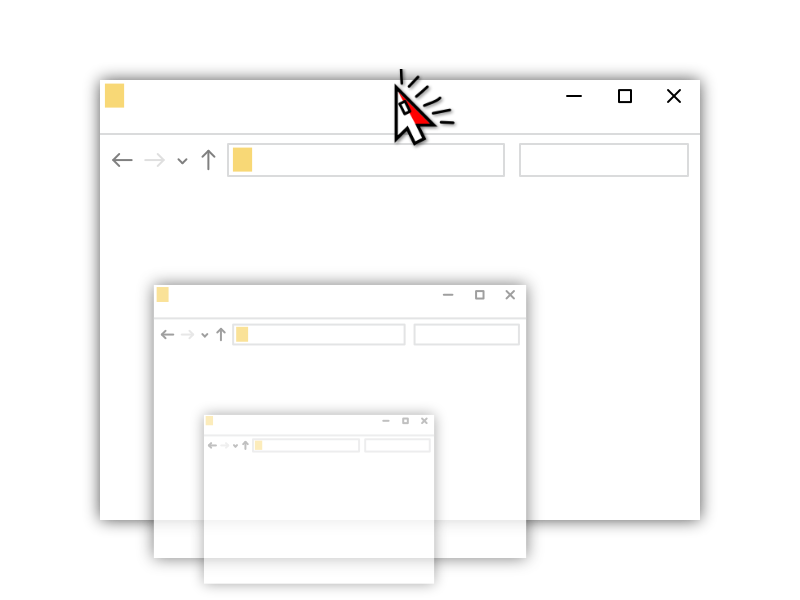
Minimize window:
Right click + Title Bar
Right click anywhere on the title bar to minimize the windows. No more aiming for the tiny minimize button.
Move pointer to "Close window":
Right click + Taskbar button
Reduce the mouse movement. Convenient!
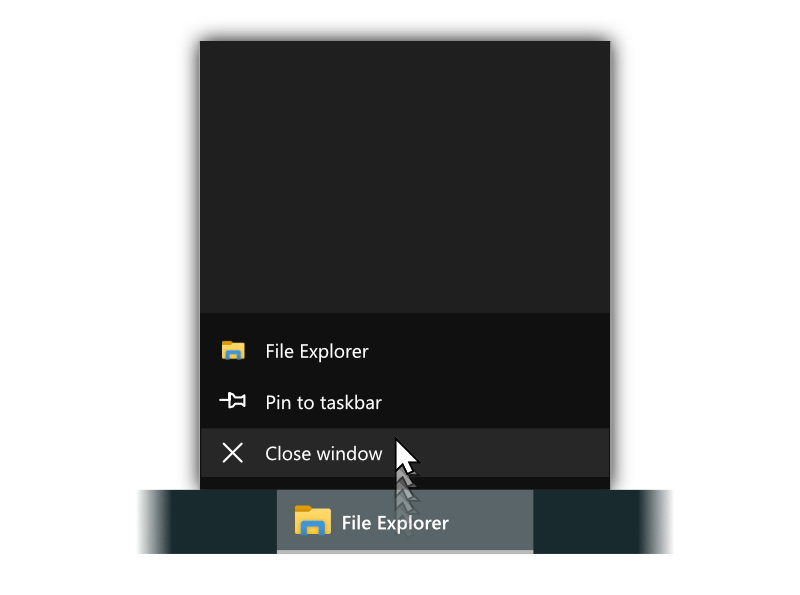

[Pro] Change window transparency:
Ctrl key + Scroll Wheel + Title bar
Check out the cute puppy, or something else, through the transparent window.




